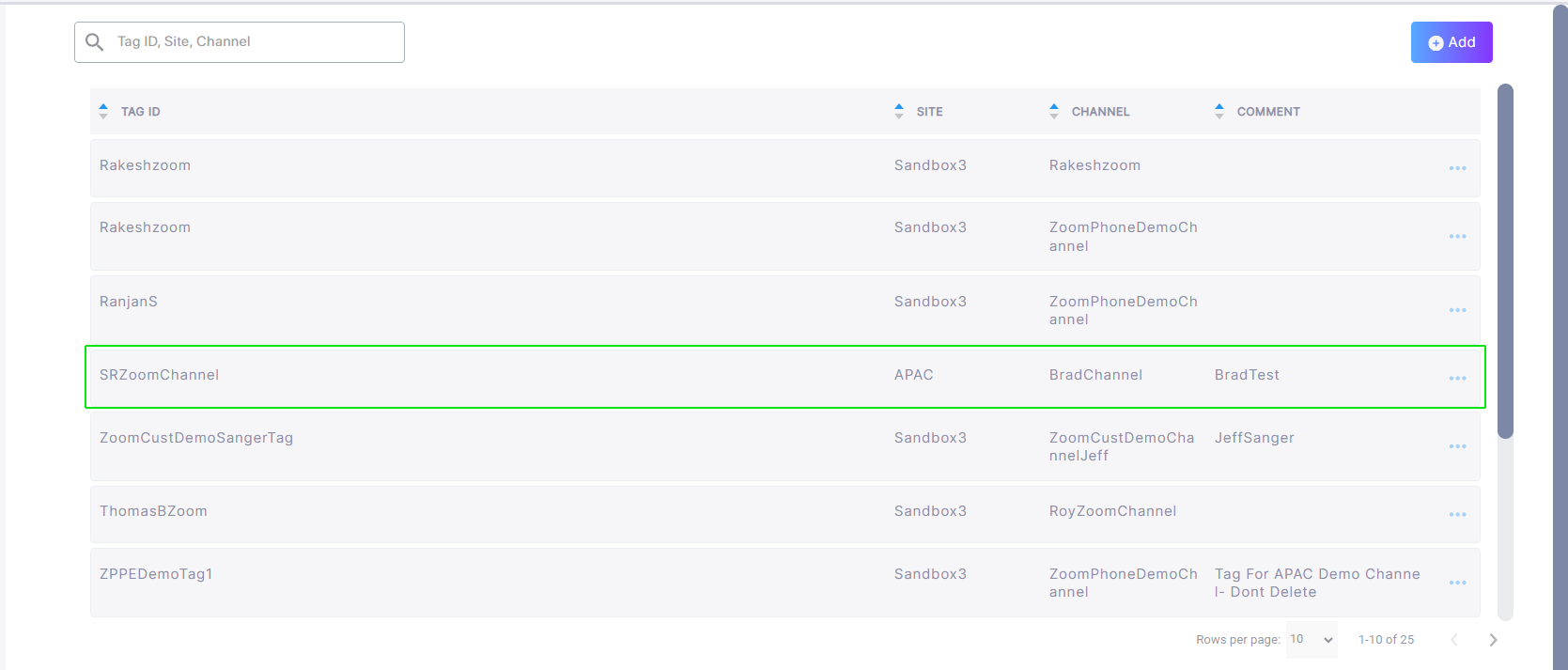Mapping Site Tags to Channels
Tags are used to identify the location of the customer leads for connecting customers to the Zoom Phone system deployment Data Center in their region. AudioCodes Professional Services configures a unique tag for each region. You can then map these tags to channels which enables distributors or resellers to link their new customer leads to the Service Providers User's Manual deployment instance in the relevant region. For example, when a customer lead is added in the EMEA region, the new customer lead validates the "EMEAHub1" tag in the Validation screen (see Customer Downloads and Installs Carrier App), and then their Landing Page is linked directly to the Service Provider or Channel in the EMEA region through whom the lead is instigated. The customer is then deployed in Live Cloud under the relevant Provider and Channel entity, and is managed in the Service Providers User's Manual instance in the "EMEA" data Center.
| ➢ | Do the following: |
| 1. | From the Customer Actions drop-down list, select Zoom > Open Qualified Leads Page. |
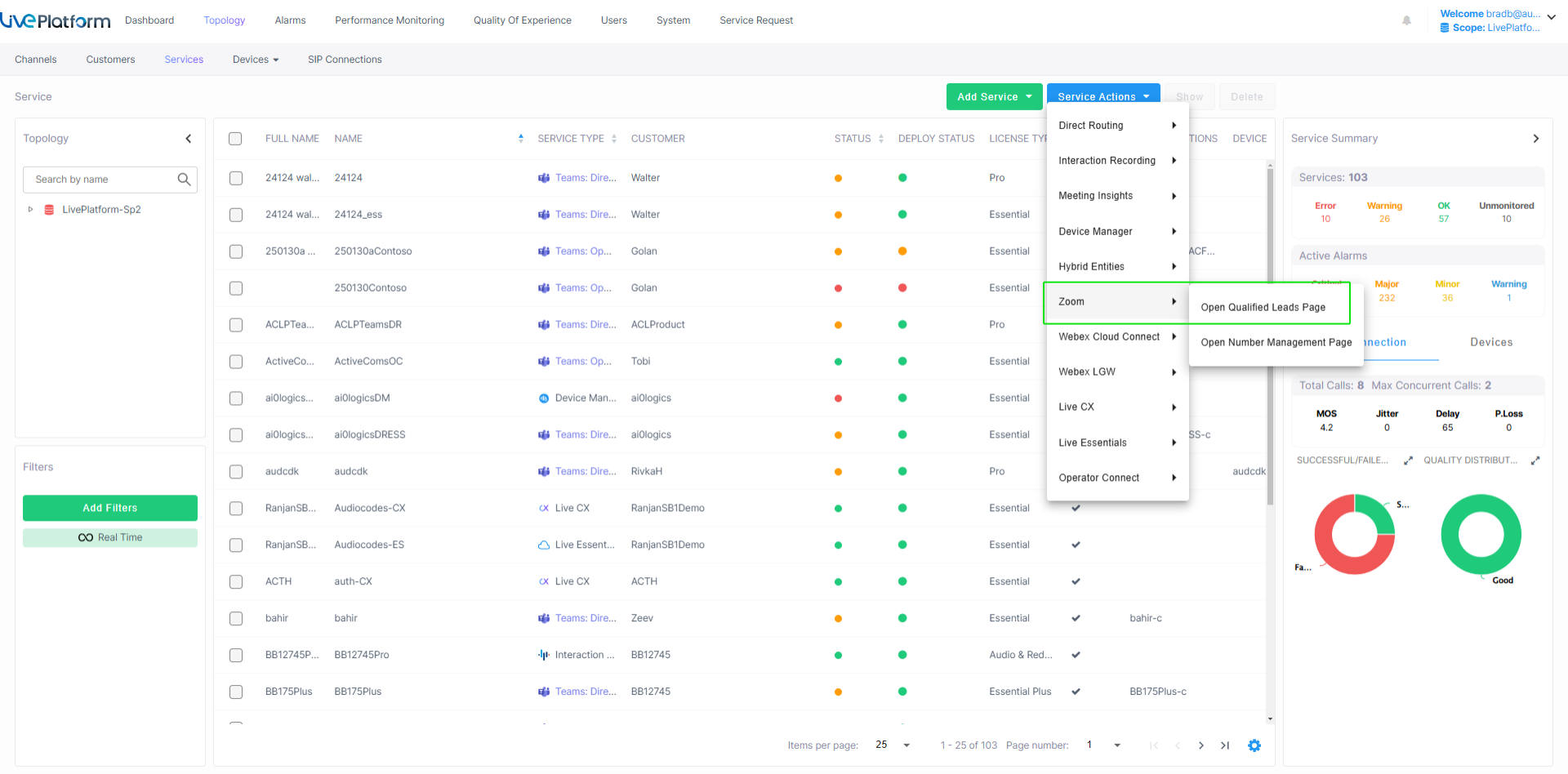
| 2. | In the Navigation pane, select Tag Management. |
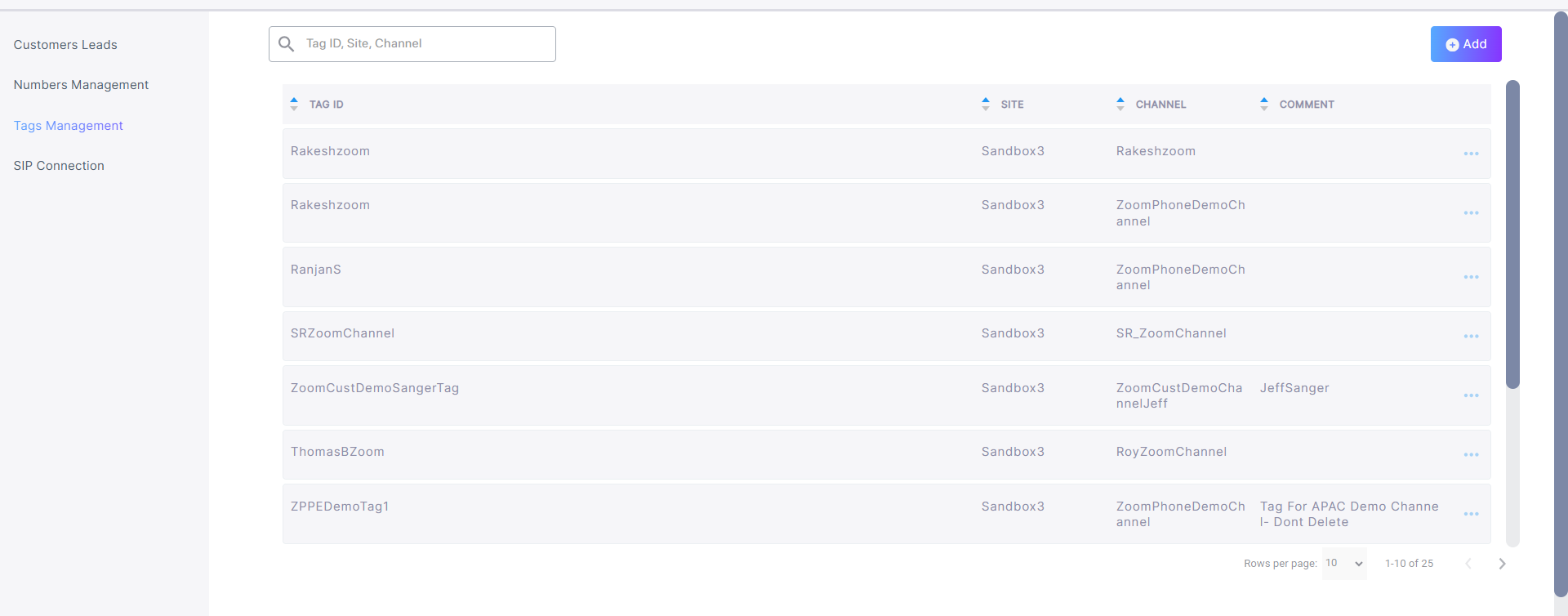
The table below describes the fields in this screen.
|
Parameter |
Description |
|---|---|
| Tag ID | Tag ID assigned to the region. |
| Site | Name of the Live Cloud server instance. |
| Channel | Name of the customer channel. |
| Comment | Free text remarks regarding the entry. |
| 3. | Right-click the region tag for which you wish to map the channel, and then click Edit. |
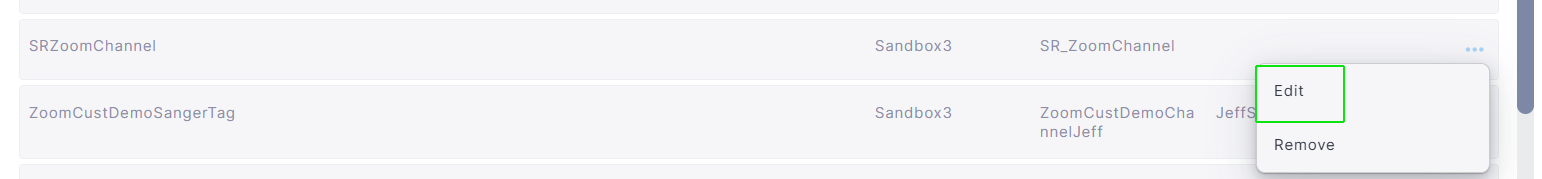
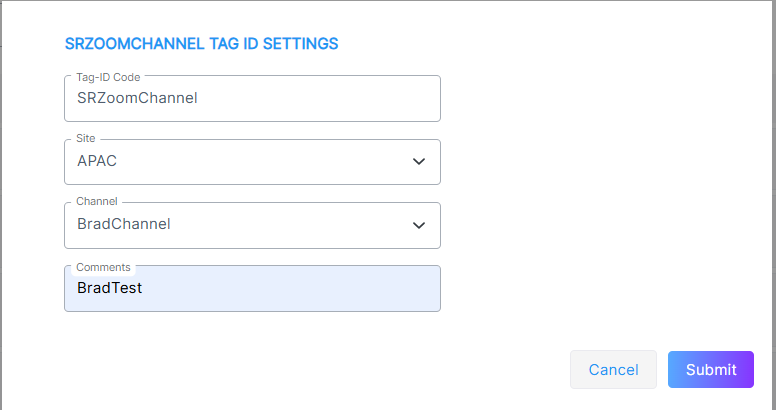
| 4. | From the Site drop-down list, choose the relevant region to map the tag. |
| 5. | From the Channel drop-down list, choose the desired channel to map to region tag. |
| 6. | Enter any relevant comments. |
| 7. | Click Submit. The following confirmation is displayed. |
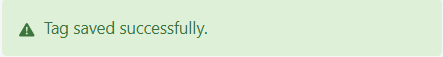
| 8. | Search for the new tag. |